Karate Framework
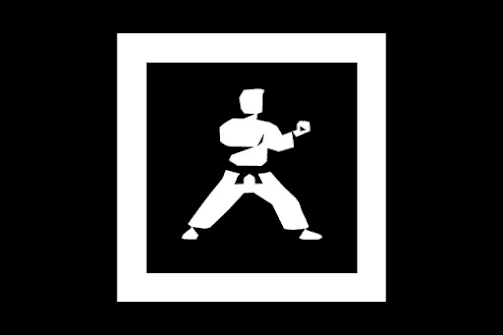
What is Karate Framework: Karate is a user-friendly, open-source framework specifically created for making API testing a breeze. It's designed to simplify and streamline the process of testing web services, allowing developers and testers to automate the testing of APIs that rely on HTTP. The best part is, you don't need to be an expert coder or work with complicated tools to utilize its capabilities. With Karate, you can effortlessly perform API testing and ensure the quality of your web services with ease. Key features of the Karate framework include: BDD-style Syntax: Karate uses a Behavior Driven Development (BDD) syntax, allowing you to write expressive and readable tests. This syntax makes it easier to collaborate with non-technical stakeholders and write tests that are easy to understand. HTTP Request and Response Validation: Karate provides built-in support for validating HTTP requests and responses. It allows you to verify the structure, content, and headers of HTTP...


